-
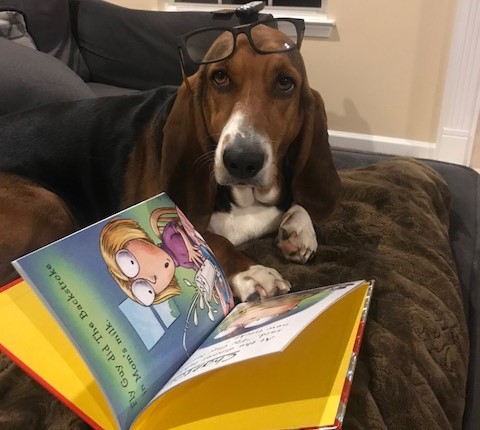
Tired of watching the same shows on tv?
Already beat the highest level of your favorite game?
Why not try a book or ebook or audio book?
Here are free ways of getting a good read when you can't leave the house.
This website offers over 3000 free ebooks on all genres for your reading assignments or reading pleasure. Click the MackinVIA icon above to access the site. Fill in Arcola Intermediate School, Norristown, PA and the username and password of : arcolaint.
Overdrive/Libby: https://www.overdrive.com/
Public libraries offer over 1000’s of ebook titles from 100’s of libraries. You must have a public library card to access and be able to download the Libby App. Students will not be able to download the app on the Chromebooks but could download it on a personal computer or a phone. I understand the restrictions here, but it is a valuable option since it offers the most NEW RELEASES and current selections. Here is the application for immediate use of a library card: https://www.montgomerycountymd.gov/Library/services/registration.html
Project Gutenberg: https://www.gutenberg.org/
This is a free website. The books on here are very dated. If you want a classic you could read it from here. There is nothing current in the listings. You could find books from Sir Arthur Conan Doyle, Edgar Allan Poe and Agatha Christie.
Audible: https://www.audible.com/ep/FreeListens
Audible is offering free listens/reads to kids on pause from school. You need to pay attention to what you click on as there are specific reads that are FREE and others will cost you to listen.
Apple Books App: https://9to5mac.com/2020/03/22/free-apple-books/
This is Apple’s response to Amazon’s offer of free audio books. You need an Apple device to access. Search for free ebooks.
Tales2Go: Audio books from Arcola’s subscription
There are 25 licenses for audio books that can be loaded onto your Chromebooks. Students could check in with me during my “office hours” to obtain a license to listen to a particular title. First search the catalog on the Tales2Go page located here. You can search the Recently Added Titles in the tabs at the bottom or you can scroll to the + sign and look for the Master List tab. Once you find a book that interests you, you can contact me through my email: wmckenzie@methacton.org and request the title. You may only take one title at a time for a two week period.
Destiny Discover (Library Catalog) : https://search.follettsoftware.com/metasearch/ui/21188
The library has several ebooks that can be borrowed through our catalog. If you access the Destiny Discover link from the catalog and scroll down the selections will appear listed there. You could use your school login information to check out the ebook title. Once logged in, you could Checkout the book, Open the book and Return the book when you are finished.


